- News
- Business News
- FAQs News
- Link Aadhaar with PAN card: Check steps here
Trending
This story is from December 4, 2017
Link Aadhaar with PAN card: Check steps here
The government has made it mandatory to link the 12-digit unique identification number Aadhaar with your PAN (Permanent Account Number). The government's rationale behind linking Aadhaar with PAN is to eliminate fake or multiple PANs held by the same person from the system.

It is now mandatory to link Aadhar with PAN
The government has made it mandatory to link the 12-digit unique identification number Aadhaar with your PAN (Permanent Account Number). The government's rationale behind linking Aadhaar with PAN is to eliminate fake or multiple PANs held by the same person from the system.
Earlier in June, the Supreme Court upheld the law making Aadhaar mandatory for filing income tax returns and its linkage to PAN.
In a recent development, the government has extended the earlier deadline of Aadhaar-PAN linkage of March 31, 2020, after which it may cancel all PANs that have not been linked.
As of November, 13.28 crore out of 33 crore PANs have been linked to the 12-digit Aadhaar.
1) Log on to the Income Tax department's e-filing portal -- www.incometaxindiaefiling.gov.in
2) Enter your Aadhaar and PAN number (mentioned on Aadhaar card and PAN card), your name as mentioned in Aadhaar Card and the captcha code. Then click the 'Link Aadhaar' button.
Make sure your name mentioned in the Aadhaar card is the same as the PAN card. In case of any discrepancy, like spelling mistakes, the linking will not be possible. If the names mentioned in Aadhaar card and PAN card are different, you need to update your Aadhaar details.

3) That's it! And your Aadhaar is now linked with PAN. A successful linking should display a message as shown in the picture.

The Income Tax department has also issued advertisements on how to link Aadhaar and PAN through SMS. Find out here.
Earlier in June, the Supreme Court upheld the law making Aadhaar mandatory for filing income tax returns and its linkage to PAN.
The linking of your mobile number with Aadhaar has also been made mandatory by government. Click here to know how to link your Aadhaar with mobile number.
In a recent development, the government has extended the earlier deadline of Aadhaar-PAN linkage of March 31, 2020, after which it may cancel all PANs that have not been linked.
As of November, 13.28 crore out of 33 crore PANs have been linked to the 12-digit Aadhaar.
Here is your simple 3-step guide to link Aadhaar with PAN:
1) Log on to the Income Tax department's e-filing portal -- www.incometaxindiaefiling.gov.in
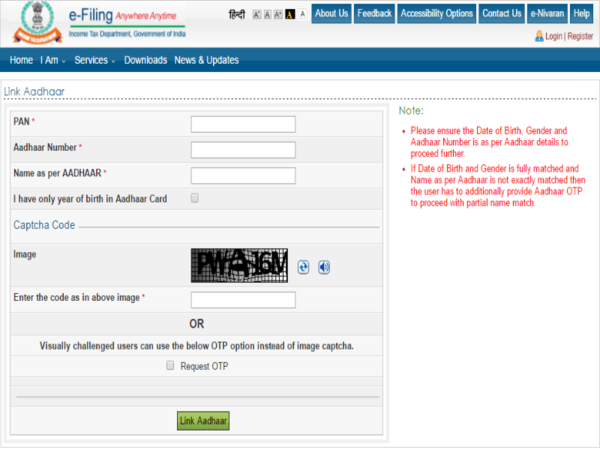
2) Enter your Aadhaar and PAN number (mentioned on Aadhaar card and PAN card), your name as mentioned in Aadhaar Card and the captcha code. Then click the 'Link Aadhaar' button.
Make sure your name mentioned in the Aadhaar card is the same as the PAN card. In case of any discrepancy, like spelling mistakes, the linking will not be possible. If the names mentioned in Aadhaar card and PAN card are different, you need to update your Aadhaar details.
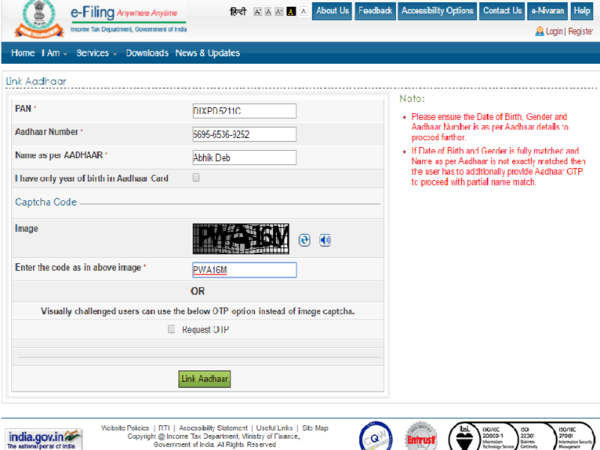
3) That's it! And your Aadhaar is now linked with PAN. A successful linking should display a message as shown in the picture.

The Income Tax department has also issued advertisements on how to link Aadhaar and PAN through SMS. Find out here.
End of Article
FOLLOW US ON SOCIAL MEDIA















