- News
- Technology News
- Tech News
- Google is improving Passkey support on Chrome: What it means for users
Trending
Google is improving Passkey support on Chrome: What it means for users
Google is improving Chrome's password management by introducing a Google Password Manager PIN for creating and accessing passkeys across Windows, macOS, Linux, and Android devices. This feature simplifies secure sign-ins using fingerprint or face recognition. Currently in beta on ChromeOS with iOS support coming soon, it enhances security and user convenience.
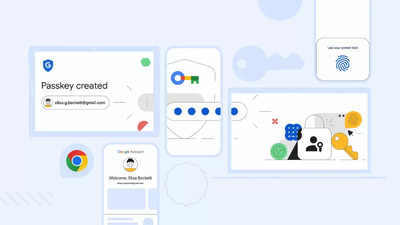
Google is making it easy for people to ‘forget’ passwords by enhancing the way users can use them in Chrome. The company is making it simpler to sign in without passwords across various devices enabling users to create a Google Password Manager PIN to store and access passkeys on Windows, macOS, Linux, and Android devices.
Passkeys are the new standard for security, allowing users to just sign-in without having to punch-in passwords on every website and devices.
Up until now, users could only save passkeys to Google Password Manager on Android. While these passkeys can be used on other devices, users need to scan a QR code using your Android device to provide passwordless login.
As per the company, the new feature is currently in beta testing on ChromeOS, and support for iOS is on the way.
Google is introducing Google Password Manager PIN that will allow users to create passkeys and access saved ones across devices. This PIN adds an additional layer of security to ensure the passkeys are end-to-end encrypted and can't be accessed by anyone, not even Google.
When users start using passkeys on a new device, they must know either the Google Password Manager PIN or the screen lock for your Android device as recovery factors. Users can already create passkeys for popular sites and apps, such as Google, Amazon, PayPal and WhatsApp.
Google Passkeys in Chrome: What is changing
Passkeys are the new standard for security, allowing users to just sign-in without having to punch-in passwords on every website and devices.
They are safer than passwords and easier to use, letting users use fingerprint, face or screen lock to securely sign in to apps and websites.
Up until now, users could only save passkeys to Google Password Manager on Android. While these passkeys can be used on other devices, users need to scan a QR code using your Android device to provide passwordless login.
“Today, we're rolling out updates that make it even easier to use passkeys across your devices. Once they're [passkeys] saved, they'll automatically sync across your devices, making signing in as easy as scanning your fingerprint,” Google said.
As per the company, the new feature is currently in beta testing on ChromeOS, and support for iOS is on the way.
How to create Passkeys and access saved ones
Google is introducing Google Password Manager PIN that will allow users to create passkeys and access saved ones across devices. This PIN adds an additional layer of security to ensure the passkeys are end-to-end encrypted and can't be accessed by anyone, not even Google.
When users start using passkeys on a new device, they must know either the Google Password Manager PIN or the screen lock for your Android device as recovery factors. Users can already create passkeys for popular sites and apps, such as Google, Amazon, PayPal and WhatsApp.
End of Article
FOLLOW US ON SOCIAL MEDIA

