- News
- Technology News
- Tech Tips News
- How to edit and delete contacts in Google Contacts
Trending
How to edit and delete contacts in Google Contacts
Google Contacts offers an easy way to manage your address book by allowing users to update or remove contacts effortlessly. To edit a contact, search for it, make necessary changes, and save them. To delete a contact, search for it, select delete, and confirm. This helps maintain an organized contact list.
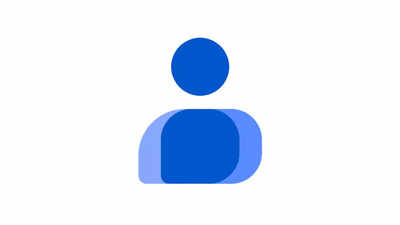
Managing your contacts efficiently is essential for staying organised, and Google Contacts makes it simple to keep your address book up to date. Whether you need to update someone's details or remove old contacts, the process is quick and easy. So, if you also need to update or remove a contact from your Google Contacts list? Follow these simple steps to edit or delete contacts with ease.
To edit or delete contacts in Google Contacts, follow these steps:
Editing a contact:
Deleting a contact:
Note: Deleting a contact is permanent. Once you delete a contact, you cannot recover it.
To edit or delete contacts in Google Contacts, follow these steps:
Editing a contact:
- Open Google Contacts: Go to contacts.google.com or open the Google Contacts app on your device.
- Find the Contact: Search for the contact you want to edit using the search bar.
- Click on the Contact: Click on the contact's name to open their profile.
- Edit Information: Make the necessary changes to their information, such as name, phone number, email address, etc.
- Save Changes: Click on the "Save" button to apply your changes.
- Open Google Contacts: Go to contacts.google.com or open the Google Contacts app on your device.
- Find the Contact: Search for the contact you want to delete using the search bar.
- Click on the Contact: Click on the contact's name to open their profile.
- Delete Contact: Click on the "More" button (three dots) and select "Delete".
- Confirm Deletion: Confirm that you want to delete the contact.
End of Article
Latest Mobiles
FOLLOW US ON SOCIAL MEDIA











